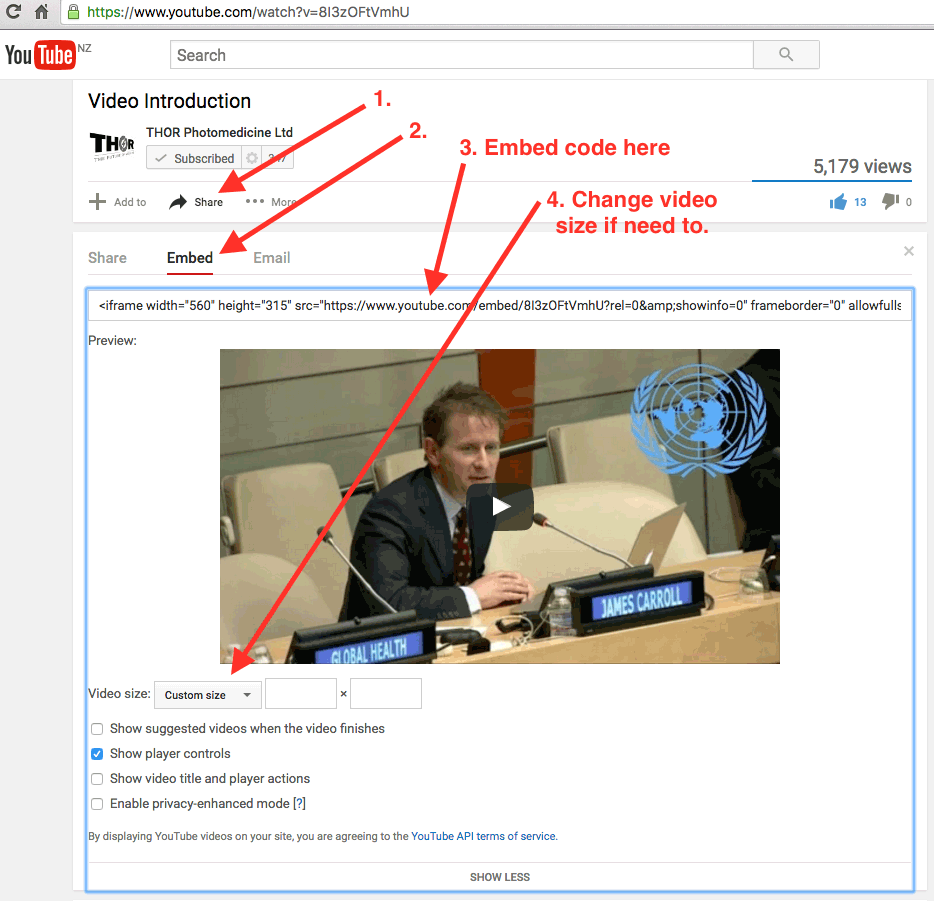Document links
- THOR Product Brochure (PDF)
- Prescription and treatment document (PDF)
- EU / UK safety guidelines (PDF)
- Drugs and Lasers (PDF)
- Vet Training Tools
- THOR Logo versions (ZIP)
THORlaser links
- Treatment Photos
- Treatment Library
- Contra-indications of PBM Therapy
- Patient Consent
- Dose Calculator (email required for access)
- Beam measurement
- How PBM Therapy works cartoon
- Billing Advice
- Research Documents (email required for access)
External links
- USA Federation of State Medical Boards
- HCPCS 2014 Code : S8948 : Application Of A Modality (Requiring Constant Provider Attendance) To One Or More Areas; Low-Level Laser; Each 15 Minutes
- 3D Anatomy software
THOR Videos
A.) If you would like to post THOR’s Youtube videos onto your Facebook or Twitter pages, follow these steps.
- Go to THOR youtube channel you want:
Thor Laser Videos or NovoTHOR Videos - Click on the video you want to share
- Copy the video link, and paste into your social media post/tweet.
When people click it, the video will load and start to play.
B.) To add videos to your website is just as easy as Facebook and other social media.
There is no downloading or uploading needed. Just need to insert a bit of iframe code onto the webpage where you want the video to appear which all websites support.
Our videos are all hosted on Youtube so your website visitors don’t chew through your own server bandwidth to view and play them from your website :-)
- Go to THOR youtube channel you want:
Thor Laser Videos or NovoTHOR Videos - Click on the video you want to share
- For example, our UN video is here:
https://www.youtube.com/watch?v=8I3zOFtVmhU - Feel free to embed video on your webpage or just link to it.
- To embed videos on your website, go to a Youtube video, click the ‘Share’, and then ‘Embed’ and copy the embed iframe code. (Click on screenshot below to view larger)
- You need to paste this iframe code via your html editor. If you are unsure how to do this, you should ask the person who helped you set up your website as they will be able to advise.
- To customise the size of video for your webpage, click ‘Show more’ to view the advanced embed settings and enter in the width you want.
 Featured Testimonials
Featured Testimonials